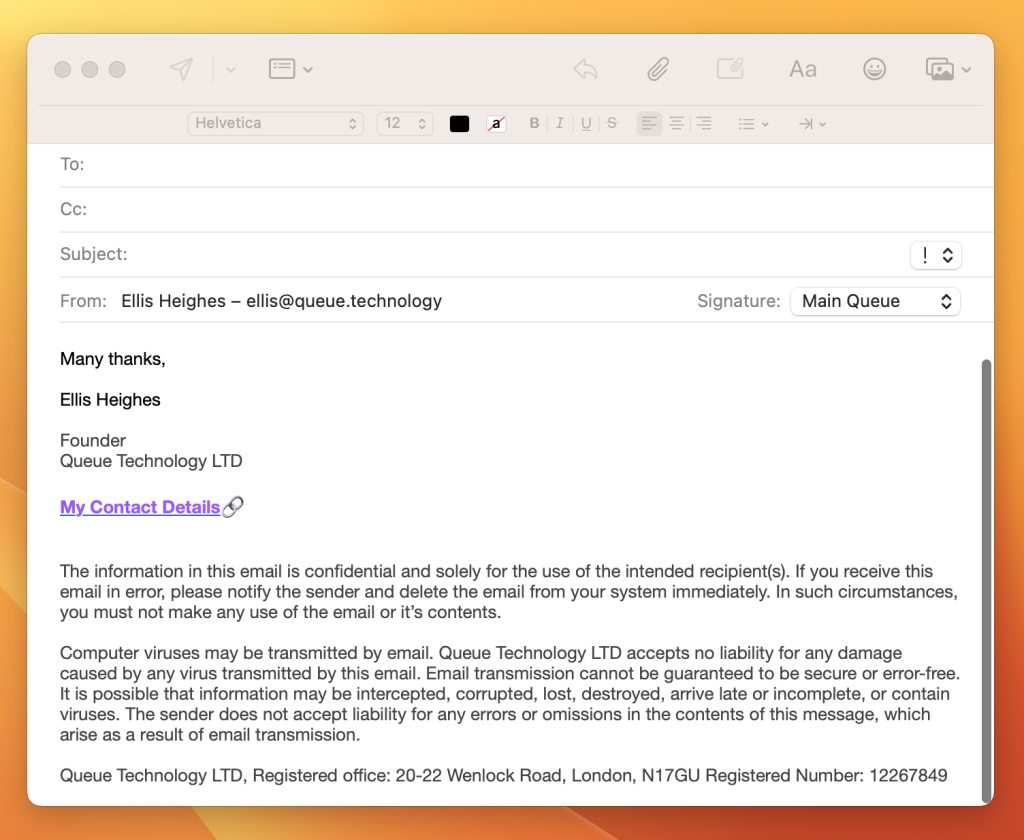Generate More Leads with a Digital Business Card in Your Email Signature
In today’s fast-paced world, networking and generating leads have become crucial for business success. One simple yet effective way to do this is by adding your digital business card to your email signature. With every email you send, you’ll be providing a convenient way for recipients to access your contact information, learn more about your services, and connect with you on a professional level.
In this blog post, we’ll guide you through the steps to add your digital business card URL to your email signature in both Gmail and Outlook.
Step-by-Step Guide:
Before you begin, make sure you have your digital business card URL ready. You can find it within your Queue account or email.
For Gmail users:
- Log in to your Gmail account and click the gear icon in the top-right corner of the page.
- Select “See all settings” from the dropdown menu.
- Navigate to the “General” tab and scroll down to the “Signature” section.
- Click “Create new” or select an existing signature to edit.
- Add the text “My digital business card” and hyperlink it with your digital business card URL. You can do this by highlighting the text and clicking the “Insert link” button in the signature editor.
- Click “Save Changes” at the bottom of the page to finalize your update.
For Outlook users:
- Open Outlook and click “File” in the top-left corner.
- Select “Options” from the left-hand menu.
- In the “Mail” tab, click the “Signatures” button.
- Click “New” or select an existing signature to edit.
- Add the text “My digital business card” and hyperlink it with your digital business card URL. You can do this by highlighting the text and clicking the “Insert hyperlink” button in the signature editor.
- Click “OK” to save your changes.
Conclusion:
By adding your digital business card to your email signature, you’ll be increasing the chances of generating leads and expanding your professional network with every email you send. It’s a simple yet effective way to make the most of your daily communications.